How to Prepare Stems & Files for a Mixing Engineer
Why proper file prep matters
Before your mixing engineer even touches your song, the way you send files sets the tone. Poorly organized stems, inconsistent naming, missing automation — these all force your engineer to spend hours cleaning up instead of mixing. Good file prep = faster turnaround + less cost.
What are stems (vs raw session files)
A "grouped stem" is a rendered stereo file representing a collection of tracks (e.g. drums, vocals, guitars).
A "stem", on the other hand, typically refers to an individual track exported from a session (e.g. kick drum, clap, lead vocal, backing vocal, etc.) — also known collectively as "multitracks".
Sending stems helps bridge gaps in software compatibility. It eliminates potential issues that can arise from sending a raw session file from a DAW the engineer may not use, containing plugins the engineer doesn’t own, or recalling your specific presets.
Working with stems also helps preserve your sound.
Many engineers prefer stems over full session files because they reduce guesswork and retain your artistic choices.
Step-by-step: Prep your session for export
Save a backup version
Before making any changes, duplicate the session so you always have the original intact.Clean up unused tracks / silence
Remove muted or unused tracks. Remove noise, clicks, silence gaps.Name all tracks clearly
Avoid “Audio_01,” “Track 2.” Use meaningful names like “Lead_Vox,” “Drum_Snare,” “Guitar_Rhythm.”Align start and end points
All stems should start at the same zero-point (e.g. bar 1), even if some instruments enter later.Leave headroom on master bus
Make sure nothing clips. The loudest section of your mix should peak around −3dBFS to −6dBFS on the master channel before exporting stems. Don’t adjust individual track balances — I need to be able to pull up the faders and hear your rough mix exactly as intended.Include automation & effects
Don’t bypass or disable essential automation or critical effects. These shape how your mix sounds. If you aren't happy with your effects on a particular track, send a "dry" (no effects) version along with the "wet" (with effects) and ensure that you mention what your vision is for the track in your mix notes. The engineer might request a dry version of a particular track if they hear issues or improvements that could be made pre-effects.Mute master-bus limiting / mastering plugins
If you added a loudness limiter or mastering chain in your session, disable it for stems so engineers have full processing freedom.Export stems in lossless format & proper bit depth / sample rate
Use WAV or AIFF, 24-bit (or higher), same sample rate as your session (e.g. 48 kHz, 44.1 kHz).Organise folder & label everything
Send a main folder for the song, inside subfolders per stem type, name files clearly (e.g. “SongName – Drums.wav”).Test-reimport to check sum
Import all stems back into a blank session; they should sum to your original stereo mix (minus bus limiting).
Bonus tips & common mistakes
- Don’t normalize exported stems
- Don’t silence audio tails (letting reverb tails cut)
- Communicate expectations (e.g. which elements you’re happy with vs what needs change)
- Ask your mixing engineer if they have specific stem layouts or preferences
Final thoughts
Good stem prep is not extra — it’s foundational. It shows professionalism, speeds up your project, gives clarity, and protects your vision. If you’re ready to send your stems, I can review them before mixing to catch errors.