How to Get Your Track Ready for Mastering
🎧 How to Get Your Track Ready for Mastering
The complete pre-master checklist for producers and artists preparing their music for professional mastering.
Getting your mix ready for mastering is one of the most important stages in the music production process. A clean, properly exported mix gives your mastering engineer the clarity and dynamic range they need to make your track shine on every platform.
In this guide, you’ll learn how to prepare your tracks for mastering step-by-step — plus download a free mastering prep checklist to make sure your files are export-ready every time.
🧱 1. Leave Proper Headroom
One of the biggest mastering prep mistakes is sending a mix that’s too loud. Your track should have about -3dB to -6dB of headroom on the master bus. That leaves room for EQ, compression, and limiting without introducing distortion.
Quick tip: Turn down your master fader or reduce channel levels evenly if your peaks are hitting 0dBFS. Avoid final limiters or maximizers before exporting.
🧰 2. Remove Mastering Plugins
If you’ve added limiters, stereo wideners, or mastering chains for loudness, disable them before export. Your mastering engineer will handle final tone, loudness, and stereo balance.
Keep active: gentle bus compression or tonal EQ that’s part of your mix vibe.
🎧 3. Bounce in the Correct File Format
- Format: WAV or AIFF (never MP3)
- Bit Depth: 24-bit (32-bit float also fine)
- Sample Rate: match your project (44.1 kHz or 48 kHz)
- Normalization: Off
- Export: Stereo Interleaved File
Always export your final mix exactly as you hear it — no changes to pan law, dithering, or sample rate unless your engineer requests it.
🧩 4. Include Both Main and Instrumental Versions
Providing an instrumental bounce along with the main mix for mastering helps for alternate versions, sync licensing, or remixes later.
🎚️ 5. Label and Organize Your Files
Consistent file naming helps avoid confusion and speeds up workflow.
Example:
ArtistName_TrackTitle_Mix_v1_24bit_48k.wav
ArtistName_TrackTitle_Instrumental_24bit_48k.wav
📦 6. Zip and Send Your Files Securely
Place all your files in a single folder, zip it, and upload via WeTransfer, Dropbox, or Google Drive. Avoid sending MP3s or unzipped folders by email.
✅ Mastering Prep Checklist
- ☑ Peaks between -3 dBFS and -6 dBFS
- ☑ No clipping anywhere
- ☑ Limiters / wideners removed
- ☑ 24-bit WAV or AIFF export
- ☑ Same sample rate as session
- ☑ No normalization
- ☑ Stereo interleaved bounce
- ☑ Clear file names
- ☑ References included (optional)
- ☑ Files zipped & uploaded to cloud
⚡ Final Thoughts
Preparing your mix correctly saves time, prevents revisions, and helps your mastering engineer deliver the best-sounding version of your music. Taking just a few minutes to check headroom, disable limiters, and organize files can make a huge difference in the final sound.
If you’re ready to get your track mastered, I offer professional mastering services with a mix quality check before starting work to help you indentify issues that can cause issues in the mastering process.